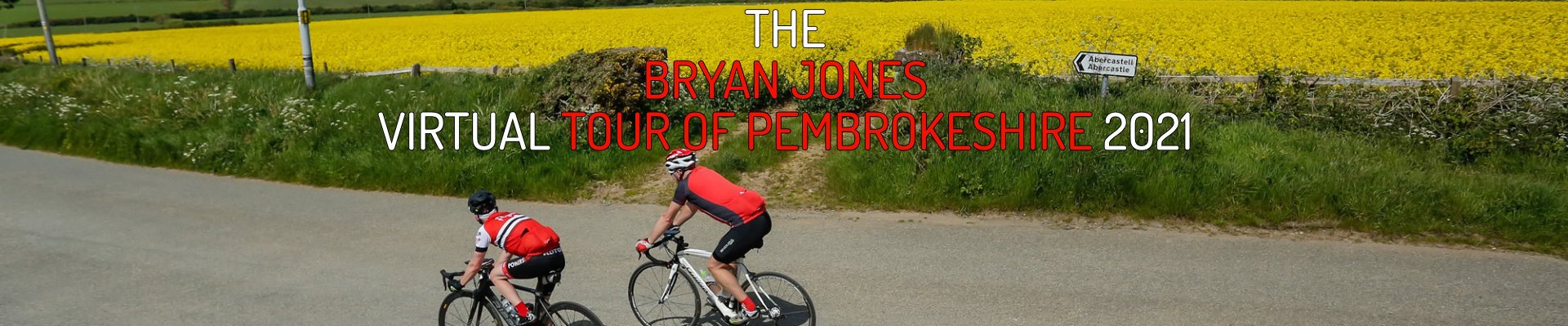How To Record Your Ride
Welcome to the Bryan Jones Virtual Tour of Pembrokeshire, these are your event instructions.
You can ride at any time from 00:01 on Saturday 15th May up to 23:59 on Sunday 16th May and all times must be recorded on the system by 23:59 on Tuesday 18th May.
If you need to ride outside of these times please see the section below on how to do this.
If you registered a Garmin device during registration (or if you have subsequently updated your event entry Ticket to link your Garmin Connect account) this will automatically import any valid ride time that you do within the weekend.
If you are recording your time manually then please follow the instructions below.
Step 1: locate your Ticket
Your entry Ticket to the Bryan Jones Virtual Tour of Pembrokeshire is stored in your Results Base profile and you will find it when you log in and look at 'Your tickets' under the My Area menu. Alternatively, use the direct link on the email you will have received in the week leading up to May 15th.
Your Ticket will look like this:
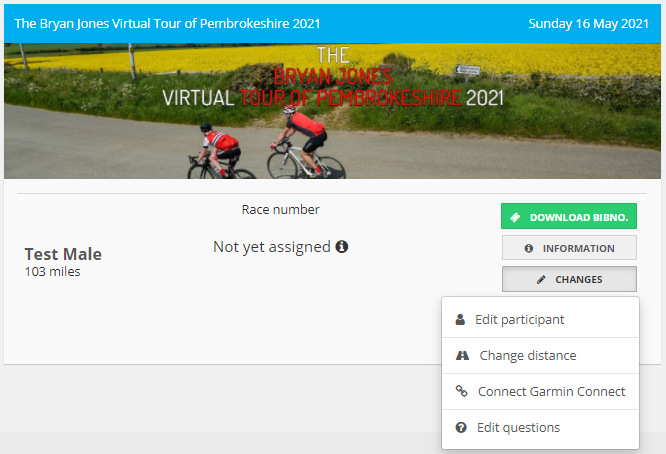
OPTIONAL: change your ride distance
If you want to increase or decrease the ride distance you have registered for you can do this be selecting the CHANGES button on your Ticket and then the Change distance option. This will bring up the following screen and you can change distance.
NOTE: if you wish to change distance then you must do this before you record a time!
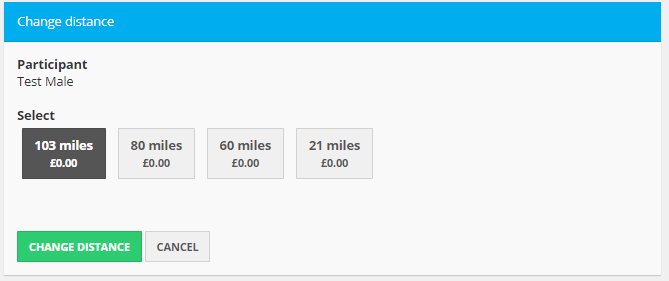
Record your time
To manually record your time select ENTER YOUR RESULT on your Ticket. That will bring up this screen:
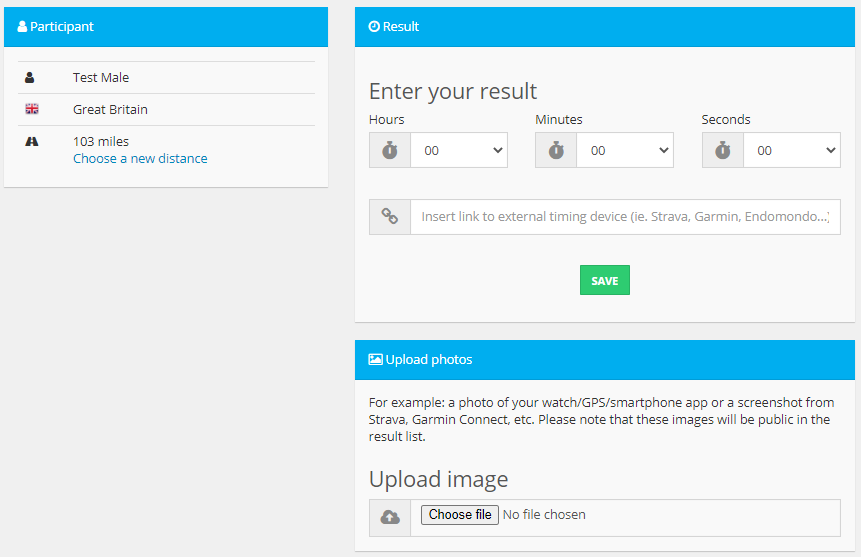
Input the time that you took, provide a link to any online record of your ride (on Strava, MapMyRide, etc) and upload an image to support your time (eg a screen grab) or just a social image of you out on your bike.
If you make a mistake you can just re-enter your time and it will over-write the previous one.
There are additional instructions HERE and there's an FAQ here.
Alternative ride dates
If you need to ride earlier than Saturday May 15th just do the ride and record the time. Then you can manually upload it on either Saturday or Sunday as though you had done it then. Note that Garmin imports will only work on Saturday and Sunday, not before.
If you need to do your ride after Sunday May 16th please submit your time and supporting evidence to timingcrew@resultsbase.net not later than Sunday 23rd May.