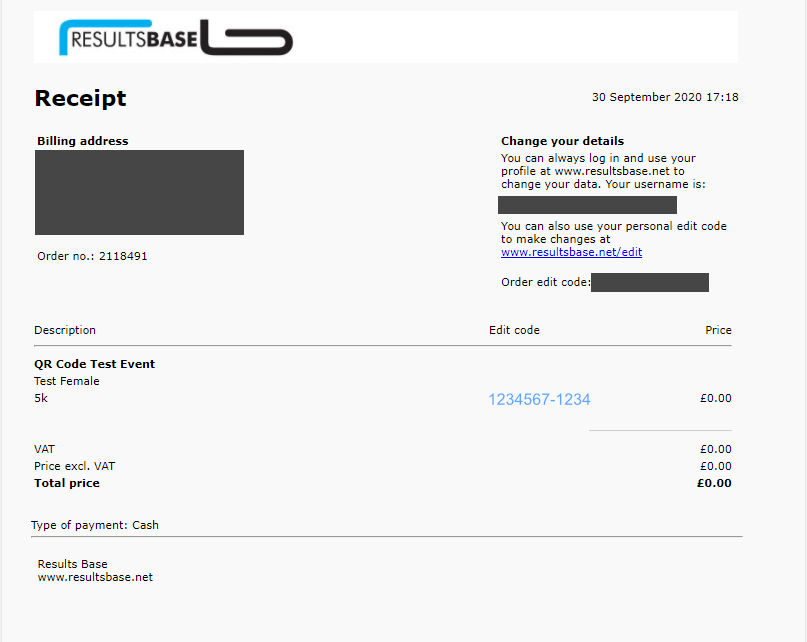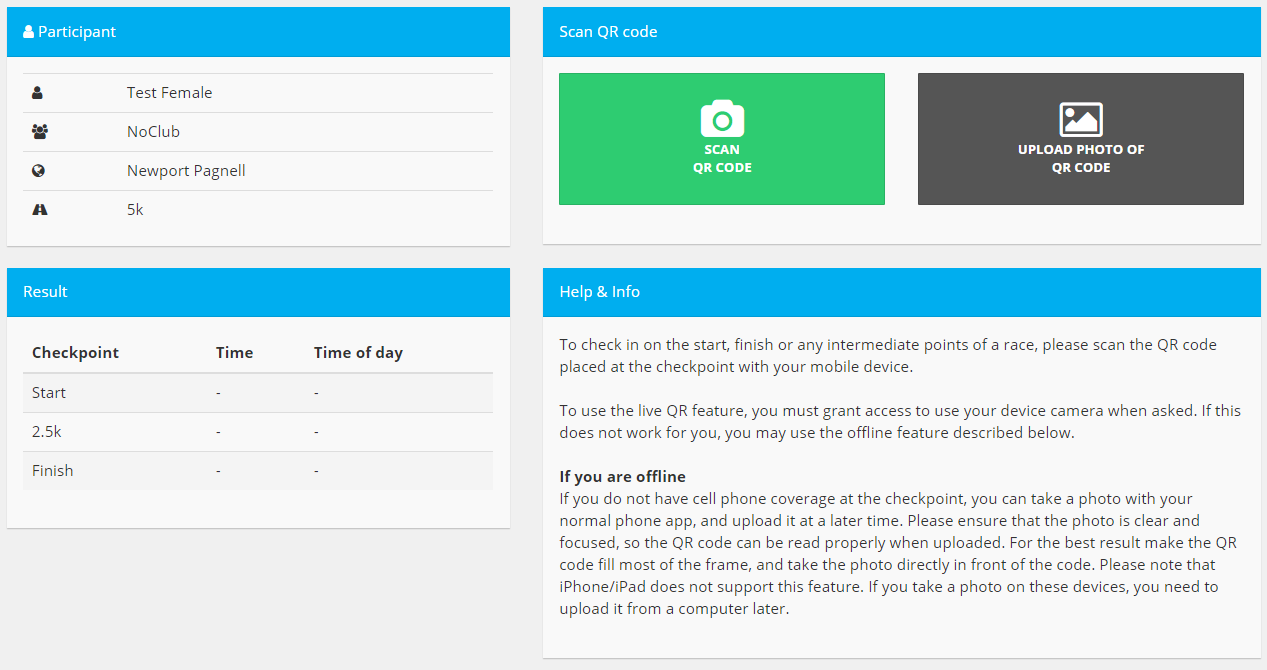This is a demonstration of the QR Code event timing service. You will need to download the Start and Finish tags and print them, you can also download and print an optional halfway tag to see how intermediate timing works.
When you enter the event you will receive a normal receipt and you should have this available on your phone as it contains the link you need to initiate the timing service.
Using the receipt
On your receipt look for the Edit Code which will be to the right of your event registration in the middle of the page. This number (formatted as 1234567-1234) is a hyperlink to your event Ticket which will have a green ENTER YOUR RESULT button.
Click this button to open the event timing page. Your details will be shown along with two buttons, one to scan a QR Code and one to upload a picture of a QR Code - you can use this if there is no signal available at the location. Instructions for using the QR Code scanning and what to do if there is no internet connection (ie taking a picture and uploading it later) are on this page.
Scanning the QR Code for the Start will initiate the timing process, you can record any intermediate times as required by the event and then scan the QR Code for the Finish to stop the timing. Some events may use the same QR Code for both Start and Finish, the system will know that the second scan is the finish.
As long as there is a live internet connection on your phone your start and finish times will be immediately loaded into the event and your position, etc will be calculated and displayed.
For additional assistance see the QR Tag Timing help page.