When you entered this event, either by directly entering the North Lincolnshire Virtual Half Marathon or because your entry has been transferred in from the cancelled physical event, the Results Base system will have create a Ticket for you.
That Ticket is held in your Profile and you can see this when you are logged in to Results Base (https://resultsbase.net/profile/login/) by looking at the My Area menu - there is an option there called 'My tickets'. Note that if someone else entered you into the event, your Ticket will be in their profile but they can still give you access through the 'Edit Code' link which is on their receipt. We will also have sent this link to you in an email shortly before the event takes place.
We suggest that you bookmark your Ticket as you may want to come back here again!
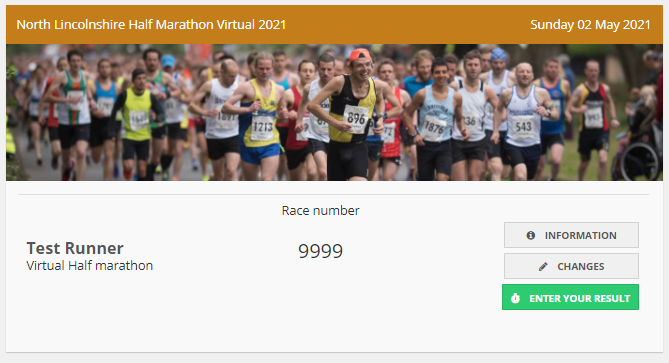
Recording your run
When you complete your run, head to your Ticket using the method above (or the bookmark you created) and click the ENTER YOUR RESULT button.
The page you now see is the where you record the distance and time taken for your activity. Don’t forget, you’ll need to add an image of your GPS device or a link to wherever you record your runs, i.e. Strava or Fitbit, etc.
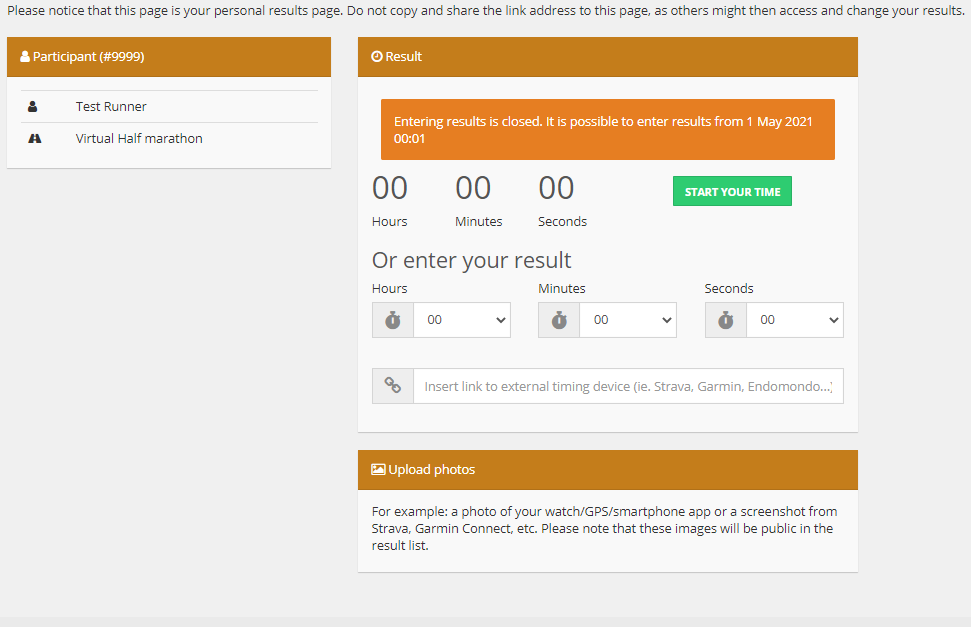
If you have questions
Please see the main Virtual Run instructions page which covers all the ways that you can record distances and times. If you have additional questions then please see the Virtual FAQ page as well.

